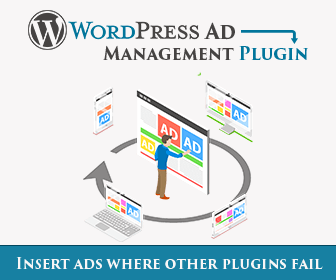Individual Post and Page Exceptions
Ad Inserter provides many options to disable insertion of ads on certain posts or pages. In principle there are two approaches. The first one uses black and white lists to filter insertion on specific pages that have something in common. The second approach uses individual post and static page exceptions where you define exception for each post or static page that needs to be excluded from the default insertion rule.
You can use both approaches to limit insertions. For example, you can white-list few categories and then use exceptions to exclude insertion on some post in these categories.
Using lists to limit insertion
To show available lists click on the Lists button below the code editor.
![]()
To limit insertion to specific categories, tags, taxonomies, post IDs, urls (web addresses), referrers, cookies, IP addresses (PRO only) or countries (PRO only) simply enter them in the appropriate list and select either Black list or White list. Black-listing means that for the listed values the code block (ad) will not be inserted, while white-listed values mean that the code will be inserted only on pages with those values. Separate values with comma or click on the small button left of the list to open list selector / editor.
If you need to exclude ads only on few pages or posts then this is the easiest approach. You can exclude few posts or pages using Post IDs list – when you click on the small button left of the list you’ll get a selection containing all static pages and posts. Simply click on the page name/ID to move it to the list. Check black/white lists for more.
Alternative approach is by specifying URLs (web addresses). For example, to exclude ads on pages http://example.com/about and http://example.com/contact simply black-list urls: /about, /contact.
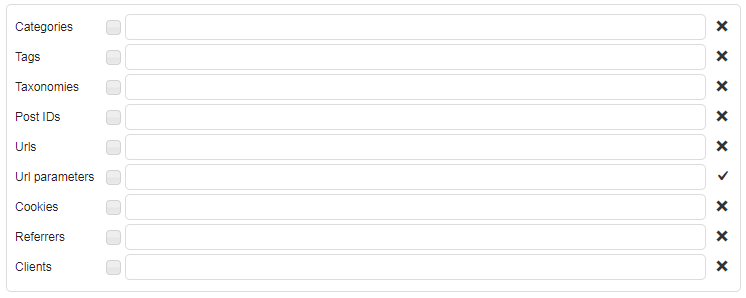
Single pages (posts and static pages) have also additional setting for insertion exceptions. Click on the button for exceptions to toggle settings for default insertion and individual exceptions.
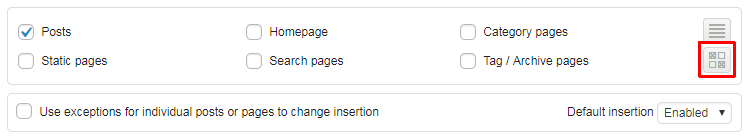
In most cases when you use lists (to filter urls, IDs, categories, tags,…) you should not use individual exceptions as these settings affect only individual exceptions on post/page editor pages as described below.
Using individual post/page exceptions
With this approach you can disable (or enable) insertion on individual posts or pages.
Please note that this is only additional setting for the block to exclude insertion on some pages or posts. Other settings that affect insertion for the block (e.g. lists) will also apply.
For each block that needs individaul insertion exceptions on some posts or static pages you need to enable exceptions and define default insertion:
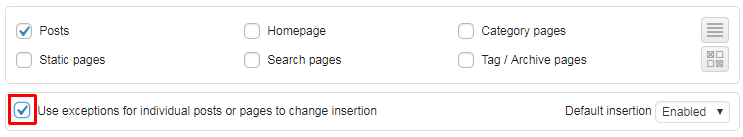
Default insertion is an additional check for the block (in addition to other block settings):
- Enabled means the insertion for this block is enabled by default and disabled for exceptions
- Disabled means the insertion for this block is disabled by default and enabled for exceptions
When default insertion is enabled this only means that the block will be inserted according to other block settings (unless individually disabled for some post or page). When default insertion is disabled this only means that the block will not be inserted according to other block settings except for individually enabled posts or pages.
When individual post/page exceptions for a block are enabled, they can be configured on the individual post/page editor page – Ad Inserter Individual Exceptions meta box below the editor show all blocks that have exceptions enabled:
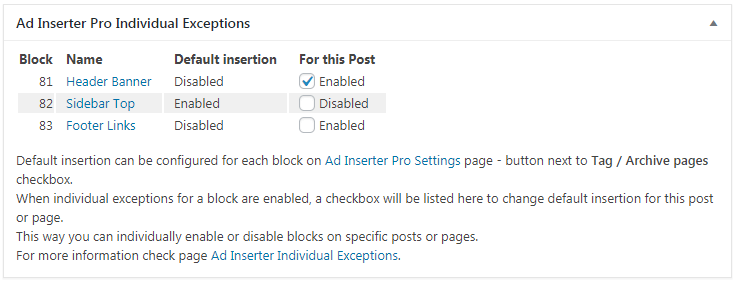
For each block with exceptions enabled there will be listed default insertion and a checbox to change insertion for this post or page. This way you can individually disable or enable insertion on specific posts or pages.
When block has individual exceptions set, they will be listed below the settings for individual exceptions and the button for exceptions will be highlighted. Click on the ID number or type opens post/page in a new tab, while click on the title opens post/page editor to edit exceptions. Click on the small red cross in the top right corner clears listed exceptions for this block.
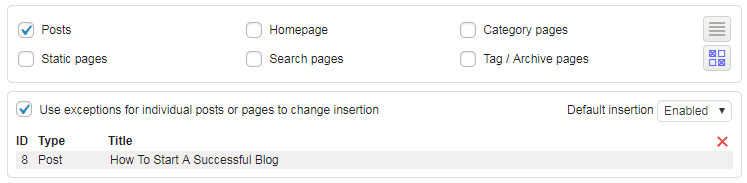
Because of space limitations the list shows only the first 100 posts/pages with exceptions. When you clear the exceptions (red cross in the top right corner) only the listed exceptions will be cleared. In the case there are more exceptions you’ll get a warning notice and the next 100 exceptions will be listed. To clear all the exceptions simply repeat the process.
PRO Ad Inserter Pro has also additional Exceptions tab on the plugin settings (tab 
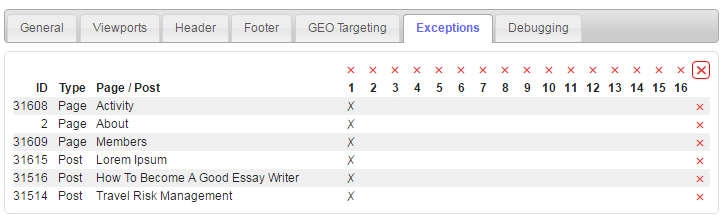
Because of space limitations the list shows only the first 100 posts/pages with exceptions. When you clear the exceptions (red cross in the top right corner) only the listed exceptions will be cleared. In the case there are more exceptions you’ll get a warning notice and the next 100 exceptions will be listed. To clear all the exceptions simply repeat the process.
Shortcodes IGNORE individual post/page exceptions! To force checking individual post/page exceptions add check="exceptions" to the shortcode (for example, [adinserter block="BLOCK_NUMBER" check="exceptions"]).
Post and static page exceptions are normally enabled only for administrators. You can define minimum user role for exceptions on general plugin settings page (tab 
For one or few exceptions it is easier to first enable insertion on all Posts/Static Pages page types (individual exceptions disabled) and then either white or black-list few post IDs or urls.