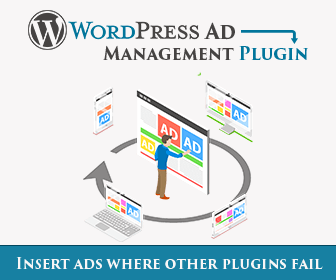Tag archive for "ads"
Unless marked with PRO all the documentation is valid also for free Ad Inserter
To display multiple ads next to each other you can insert multiple blocks into the same position but there is a better approach.
Inserting a Read More tag into the post shows Read more link on the homepage. This is also a good place to insert ads in the post.
In some cases you don't want to show ads for users who pay suscription to your website. Check settings that can be used with any subscription plugin.
How to disable ads on product pages? Check settings for WooCommerce custom posts - the same approach can be used also for other eCommerce platforms.
You can insert any ad or code anywhere on the page. All you need to know is the CSS selector of the element where you need to insert your code.
Sticky ads demo: stick to the screen, stick to the content, scroll with the page, top and bottom sticky ads, centered popup ad and few animation examples.
To be able to quickly diagnose various problems you may encounter when inserting ad codes it is very helpful to understand how Ad Inserter works.
Ad Inserter provides a very simple way to reload ads without page refresh. Simply create rotation code with only one option and set time to desired timeout.
Sometimes you may not want to show ad immediately but after some delay. This can easily be achieved with timed rotation code.
Short instructions to become familiar with Ad Inserter plugin. Practical example for settings for ad before the second paragraph on all posts.
Some commons setting for Ad Inserter: ad before the first paragraph on all posts, ad in the middle of posts, Amazon Native Shopping Ads, ads on AMP pages
Descriptions of some popular ad networks for publishers with typical settings for Ad Inserter: AdSense, Amazon Affiliate, Media.net, Ezoic, Infolinks
Align ads for better exposure. Align left, align right, center, floating ads, sticky ad positions, sticky ad animations, custom CSS code
Ad Inserter supports insertion of ads on AMP pages, just make sure you are using right ad codes for AMP pages. Works with top AMP plugins for WordPress.
WordPress plugin for Google AdSense ads - insert code for AdSense ads automatically. This WordPress AdSense plugin can insert ads where other plugins fail.
Easily create, edit and check ads.txt file for any WordPress website. Declare who is authorized to sell inventory on your website.
Online bloggers monetize their websites with Infolinks ads in addition to AdSense and Media.net ads. Use Ad Inserter plugin to add Infolinks ad code.
Ad Inserter supports ad rotation to show different versions of ads. You can also specify rotation shares or define times for timed rotation of ads.
Disable insertion of ads on certain posts or pages. If you need to exclude ads on some pages or posts then this is one of the possible options.
The plugin has many debugging functions that can help you to diagnose the problem when you don't see your ads at expected positions.
Free Ad Inserter users can use WP support forum and ask for help or advice there, Pro users can contact us for help, some common issues are described here.
- Warning - this is very important
- Information - good to know
- Hint, advice or suggestion
- PROAvailable only in Ad Inserter Pro