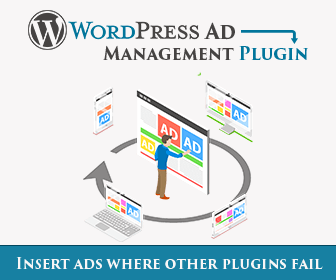Tag archive for "CSS"
Unless marked with PRO all the documentation is valid also for free Ad Inserter
The following sticky ads are supported: sticky widgets (normal and push mode), sticky blocks in the content (push mode) and fixed sticky ads.
To prevent layout shift when the block is loaded, you need to define block height. This will reserve the space for the ad block.
Ad Inserter Pro ad blocks can have close button. You can use your own image for the button or change style of the button according to your taste.
Learn common terms used by web developers and configure Ad Inserter like a Pro. Web development is simple when you understand how web works.
Ad Inserter has a very useful code preview function that can help you to check if the ad code is working and to see how it will look like when it will be inserted.
Automatic insertion means that the code block (or ad) will be automatically inserted on all posts or pages according to the settings.
Align ads for better exposure. Align left, align right, center, floating ads, sticky ad positions, sticky ad animations, custom CSS code
insertion before or after HTML element needs CSS selector - to get the right one you can use built-in HTML Element Selection tool.
Free Ad Inserter users can use WP support forum and ask for help or advice there, Pro users can contact us for help, some common issues are described here.
- Warning - this is very important
- Information - good to know
- Hint, advice or suggestion
- PROAvailable only in Ad Inserter Pro