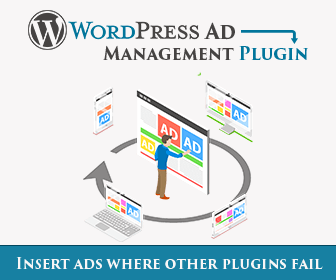Tag archive for "automatic insertion"
Unless marked with PRO all the documentation is valid also for free Ad Inserter
Short instructions to become familiar with Ad Inserter plugin. Practical example for settings for ad before the second paragraph on all posts.
Automatic insertion means that the code block (or ad) will be automatically inserted on all posts or pages according to the settings.
Insert ads manually with shortcodes, manually place widgets into widget positions or sidebars or call PHP function from theme files for custom insertions
Ad Inserter provides many functions for automatic insertion of ads between paragraphs. You can insert before, after or between multiple paragraphs.
For each block you need to enable at least one WordPress page type where the block can be inserted regardless of other settings or insertion positions.
Insert Before, Inside or After arbitrary HTML element - insert any code anywhere on any WordPress page. You only need CSS selector to define HTML element.
Ad Inserter supports a feature to insert different ads when there are multiple insertions of the same code block on the page.
This page demonstrates Ad Inserter automatic insertion between paragraphs. We'll insert ads before every third paragraph and we'll also count list elements.
This page demonstrates Ad Inserter automatic insertion after paragraph. We'll insert ads on the top, in the middle and at the bottom of posts.
This page demonstrates Ad Inserter automatic insertion before paragraph. We'll insert ads before the second paragraph and before the last paragraph.
- Warning - this is very important
- Information - good to know
- Hint, advice or suggestion
- PROAvailable only in Ad Inserter Pro