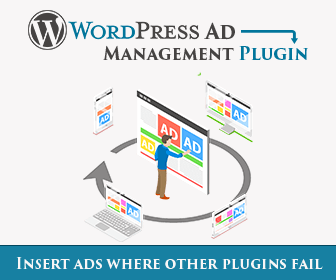Glossary
Backend – In content management systems like WordPress, the term backend refers to the administrative pages – what only administrators, editors or authors can access – WP, theme and plugin settings.
Client-side – In web development, client side refers to everything in a web application that is displayed or takes place on the client (end user device – usually running web browser). This includes what the user sees, such as text, images, and the rest of the user interface, along with any actions that an application performs within the user’s browser. Client-side insertion in the context of WordPress and Ad Inserter means insertion that takes place in the browser – after the page is loaded. A web page may include JavaScript code which runs when the page is loaded and may change page content or insert additional content or code on the page.
Caching – Caching on the web server means saving HTML pages after they are generated and then serving them as static files. These static files are then served to users, reducing the processing load on the server. Caching in the browser (client-side) is also possible and does speed up page loading – the browser serves locally saved files instead of requesting them from the web server. Caching can significantly improve performance. When you are using caching and visitor visits some page, WordPress creates that page, Ad Inserter is called to do the job, the created page is sent to the visitor and it is also saved as a static file for quicker serving later. The next time the page is visited, the visitor gets the cached (saved) page. Because of this, some Ad Inserter server-side functions can not work because Ad Inserter is not called when the page is cached.
CSS – Cascading Style Sheets (CSS) is a style sheet language used for describing the presentation of a document written in a markup language such as HTML. CSS is a cornerstone technology of the World Wide Web, alongside HTML and JavaScript which are used by all WordPress websites.
Frontend – In content management systems like WordPress, the term frontend refers to the end-user facing views of the WordPress website – what the visitors see.
HTML – The HyperText Markup Language or HTML is the standard markup language for documents designed to be displayed in a web browser. It can be assisted by technologies such as Cascading Style Sheets (CSS) and scripting languages such as JavaScript. Web browsers receive HTML documents from a web server and render the documents into multimedia web pages. HTML describes the structure of a web page semantically and originally included cues for the appearance of the document. HTML elements are the building blocks of HTML pages. With HTML constructs, images and other objects such as interactive forms may be embedded into the rendered page. HTML provides a means to create structured documents by denoting structural semantics for text such as headings, paragraphs, lists, links, quotes and other items. HTML elements are delineated by tags, written using angle brackets. Tags such as <img /> and <input /> directly introduce content into the page. Other tags such as <p> surround and provide information about document text and may include other tags as sub-elements. Browsers do not display the HTML tags but use them to interpret the content of the page.
JavaScript – JavaScript, often abbreviated as JS, is a programming language that is one of the core technologies of the World Wide Web, alongside HTML and CSS. Practically all websites use JavaScript on the client side for webpage behavior, often incorporating third-party libraries. All major web browsers have a dedicated JavaScript engine to execute the code on users’ devices.
PHP – PHP is a general-purpose scripting language geared toward web development. PHP code is usually processed on a web server by a PHP interpreter implemented as a module, a daemon or as a Common Gateway Interface (CGI) executable. On a web server, the result of the interpreted and executed PHP code – which may be any type of data, such as generated HTML or binary image data – would form the whole or part of an HTTP response. WordPress core files, themes and plugins are written in PHP.
Plugin – In computing, a plugin (or plug-in) is a software component that adds a specific feature to an existing computer program. When a program supports plugins, it enables customization. Most features of WordPress websites are based on some WordPress plugin. The WordPress Plugin Directory is the largest directory of free and open source WordPress plugins.
Server-side – Server side in web development means everything that happens or runs on the web server, usually when the page is requested, generated and served to the browser. Server side in the context of WordPress and Ad Inserter means the WordPress code, the theme and all the plugins that make up the website and which run on the web server in order to generate and serve pages for the website. Please note that Ad Inserter as any other WordPress plugin, is not a standalone software and can not work on its own. It must be called from WordPress (the content management system that powers the website), used theme or from some other installed and activated plugin. Only then it is able to do what you expect from it – to insert blocks or codes at configured positions. Of course, when the page is generated server-side, the plugin may also generate Javascritp code that will run client-side (in the browser) and may insert blocks or code when the page is loaded.
Theme – A theme is a preset package containing additional or changed graphical appearance details, achieved by the use of a graphical user interface (GUI) that can be applied to the websites to suit the purpose, topic, or tastes of different users to customize the look and feel of the website. The WordPress Theme Directory contains thousands of free themes.
Web server – A web server is computer software and underlying hardware that accepts requests via HTTP (the network protocol created to distribute web content) or its secure variant HTTPS. A user agent or client, commonly a web browser or web crawler, initiates communication by making a request for a web page or other resource using HTTP, and the server responds with the content of that resource or an error message. WordPress including the theme and plugins is installed on the web server. Web hosting companies sell capacity of their web servers so web developers and website owners don’t need to have their own web serving infrastructure.
WordPress – WordPress (WP or WordPress.org) is a free and open-source content management system (CMS) written in hypertext preprocessor language and paired with a MySQL or MariaDB database with supported HTTPS. Features include a plugin architecture and a template system, referred to within WordPress as “Themes”. WordPress is used by 42.8% of the top 10 million websites as of October 2021.