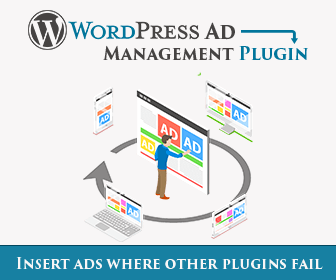FAQ
Unless marked with PRO all the documentation is valid also for free Ad Inserter
To display multiple ads next to each other you can insert multiple blocks into the same position but there is a better approach.
HTML5 ads are small stand-alone web pages in a folder. Use iframe tag to embed HTML document (HTML 5 ad) into the page.
Use shortcode to translate texts in Ad Inserter blocks via WPML. This shortcode requires WPML String Translation plugin to be active.
In the case you can't use PayPal in your country, we can send you an invoice which can be paid with a credit card.
To prevent layout shift when the block is loaded, you need to define block height. This will reserve the space for the ad block.
Inserting a Read More tag into the post shows Read more link on the homepage. This is also a good place to insert ads in the post.
Basic instructions to configure Ad Inserter to automatically insert Google Analytics or any other web tracking code in the header of all the pages:
Ad Inserter supports rotation groups which can be used to rotate between different insertion positions or different alignments.
96 blocks (ad positions) should be more than enough even for a large website. You can merge multiple blocks with similar settings into one block.
In some cases you don't want to show ads for users who pay suscription to your website. Check settings that can be used with any subscription plugin.
How to disable ads on product pages? Check settings for WooCommerce custom posts - the same approach can be used also for other eCommerce platforms.
You can insert any ad or code anywhere on the page. All you need to know is the CSS selector of the element where you need to insert your code.
Sometimes you may need to use the same list to whitelist some item and blacklist another one at the same time or to blacklist two items at the same time.
Using lists to display or hide ads when visitors come from a specific site will normally work only for the first page visited. Check how to solve this.
Ad Inserter Pro ad blocks can have close button. You can use your own image for the button or change style of the button according to your taste.
To be able to quickly diagnose various problems you may encounter when inserting ad codes it is very helpful to understand how Ad Inserter works.
Ad Inserter provides a very simple way to reload ads without page refresh. Simply create rotation code with only one option and set time to desired timeout.
Sometimes you may not want to show ad immediately but after some delay. This can easily be achieved with timed rotation code.
Ad Inserter supports showing ads based on cookies. If you are using a plugin for cookie consent you can define cookie condition to insert ads.
Ad Inserter is built for speed - it should not increase page loading time. The time needed to insert blocks is in the range of few 10 milliseconds.
- Warning - this is very important
- Information - good to know
- Hint, advice or suggestion
- PROAvailable only in Ad Inserter Pro