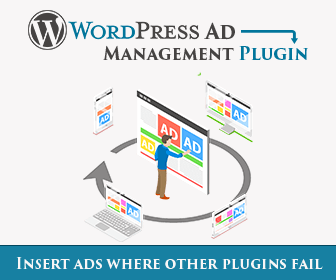How to rotate between different positions
With rotation groups you can rotate between different insertion positions or different alignments. For each position or alignment you would like to test, define one block with appropriate insertion and alignment settings. For example to test position befroe first 4 paragraphs you need to create 5 blocks. 4 blocks are needed for insertion positions and one block for the actual rotation:
Block 1 – insertion position Before paragraph 1
[ADINSERTER ROTATE group="P1"]
<img src="http://via.placeholder.com/300x60/0000ff/ffffff.png?text=P1">Block 2 – insertion position Before paragraph 2
[ADINSERTER ROTATE group="P2"]
<img src="http://via.placeholder.com/300x60/0000ff/ffffff.png?text=P2">Block 3 – insertion position Before paragraph 3
[ADINSERTER ROTATE group="P3"]
<img src="http://via.placeholder.com/300x60/0000ff/ffffff.png?text=P3">Block 4 – insertion position Before paragraph 4
[ADINSERTER ROTATE group="P4"]
<img src="http://via.placeholder.com/300x60/0000ff/ffffff.png?text=P4">Block 5 – group activation code should be inserted anywhere above ad blocks – insertion position Before post or in the header:
[ADINSERTER ROTATE name="Before paragraph 1"]
[ADINSERTER group="P1"]
[ADINSERTER ROTATE name="Before paragraph 2"]
[ADINSERTER group="P2"]
[ADINSERTER ROTATE name="Before paragraph 3"]
[ADINSERTER group="P3"]
[ADINSERTER ROTATE name="Before paragraph 4"]
[ADINSERTER group="P4"]