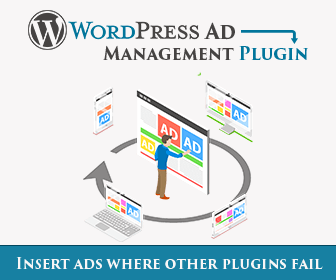How to insert code for Google Analytics
Ad Inserter can be used to automatically insert any web analytics code including Google Analytics on all the pages. Here are the basic instructions to insert Google Analytics in the header:
If you have not already done so, create a property in Google Analytics. Create one Analytics property for each website you want to collect data for. Creating a property generates a Google Analytics ID, which you’ll use in your gtag.js installation.
Find your Google Analytics ID, as described – you’ll use this Google Analytics ID in your setup:
-
- Sign in to your Analytics account.
- Click Admin.
- Select an account from the menu in the ACCOUNT column.
- Select a property from the menu in the PROPERTY column.
- Under PROPERTY, click Tracking Info > Tracking Code. Your Tracking ID is displayed at the top of the page.
Copy the global site tag and paste it into the header code window (tab 
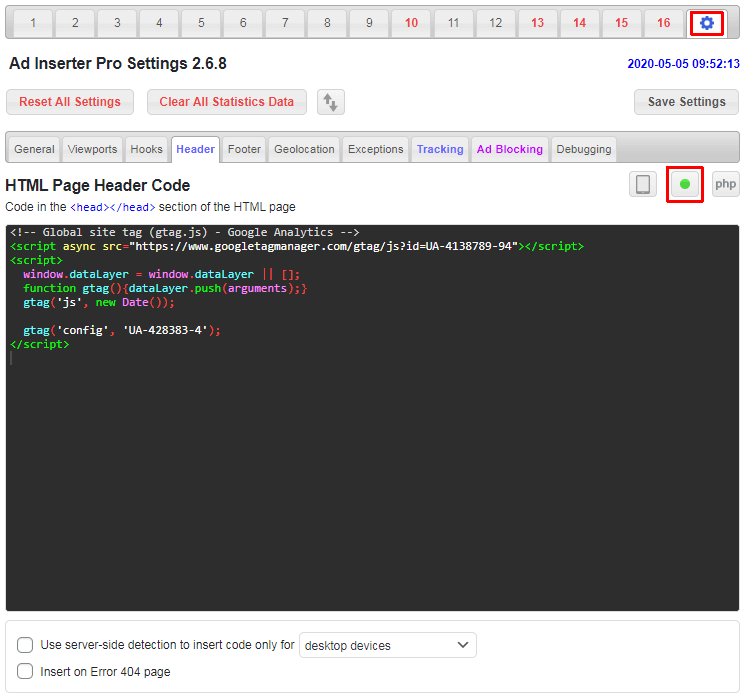
Don’t forget to enable header code – button next to PHP button.
The tag (tracking code) will be inserted into the <head> section of all pages of your website.