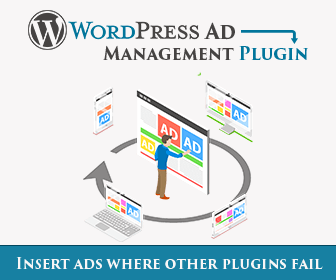How to disable ads on WooCommerce product pages
In most cases you don’t want to show ads on product pages. If you are selling some stuff then it makes no sense in showing ads on such pages. Here we’ll describe the settings for WooCommerce, but the same approach with custom posts can be used also for other eCommerce shopping platforms. All you need to do is to blacklist custom post type for product pages.
Disabling ads on custom posts
To disable ads on spcecific custom posts you need to blacklist taxonomy for this custom post type. Blacklisting items means disabling insertion when any of the items is present – list is marked with 
![]()
WooCommerce uses post type with name product for product pages. Other WooCommerce post types are:
- Product:
product - Shop order:
shop_order - Shop coupon:
shop_coupon - Shop webhook:
shop_webhook
Other shopping platforms may use other custom post names, however, the principle is the same. You will be able to select the custom post from the list of available taxonomies.
Therefore, to disable ads on WooCommerce product pages you need to blacklist taxonomy post-type:product. Click on the Lists button to open lists and then enter post-type:product into taxonomy list. Save settings and you’re done. Of course you may need to configure Insertion and other settings but this is the basic approach to blacklist custom post types.
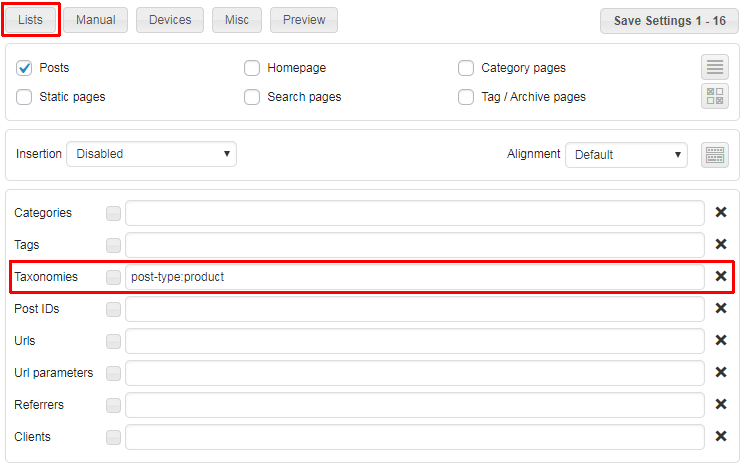
If you don’t know the name of the custom post type you can check registered custom posts. Click on the small button left of the list to display a selection of the available taxonomies:
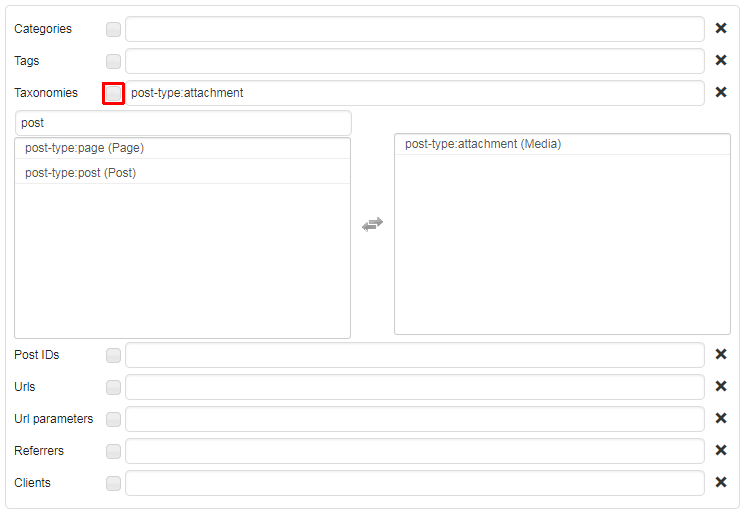
Scroll through the list to find custom post you are looking for. To limit the selection list of taxonomies you can also enter partial taxonomy name into search filed, for example post.
Click on the list type icon (